Firefox, Plugins and Jetpack Widgets
Flash was chewing CPU in one of my myriad tabs, so I used Jetpack and the new AddonsManager API to whip up a quick add-on to enable and disable Flash quickly. It's <30 lines of code and an image. It puts an icon in the Firefox 4 add-on bar that toggles the plug-in, and sends a Growl notification (or whatever system your OS uses) indicating that the plug-in was successfully enabled or disabled. Screenshot:
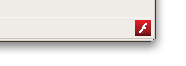
Install FlashToggle. Requires Firefox 4 beta 7 or newer.
Clone and make your own on the Add-on Builder. This might require a minor change in the code since I built using Jetpack 0.10, which isn't released yet. Changing 'contentURL' to 'image' in the widget options should do the trick.
The entire code listing:
function toggleFlash(callback) \{
const \{ Cu \} = require("chrome");
Cu.import("resource://gre/modules/AddonManager.jsm", this);
AddonManager.getAddonsByTypes(["plugin"], function(addons) \{
for (let i = 0; i < addons.length; i++) \{
if (addons[i].name == "Shockwave Flash") \{
addons[i].userDisabled = !addons[i].userDisabled;
callback(addons[i].userDisabled);
break;
\}
\}
\});
\}
let flashLogoURL = require("self").data.url("flash-logo.jpg");
require("widget").Widget(\{
label: "Toggle Flash",
contentURL: flashLogoURL,
onClick: function() \{
toggleFlash(function(disabled) \{
let message = "Flash is now " + (disabled ? "disabled" : "enabled") + ".";
require("notifications").notify(\{
title: message,
iconURL: flashLogoURL
\});
\});
\}
\});